How to Download Arduino IDE in PC/Laptop???
How to Download Arduino IDE in PC/Laptop???
This video info
In this video, we are going to learn How to Install and Setup Arduino IDE on Windows 10.
So What is Arduino?
Arduino is an open-source hardware and software company, project and user community that designs and manufactures single-board microcontrollers and microcontroller kits for building digital devices.
______________
Installing Arduino is very easy. Just follow the following steps and there you go... So let's begin!
Step 1. To install Arduino first you just need to download .exe file from the following Link:
https://www.arduino.cc/en/software
Step 2. After downloading Arduino just run the .exe by double-clicking it.
Step 3. You need to click the License agreement as shown in the video.
Step 4. Now after the installation of the Arduino in your Operating System just simply connect your Arduino Uno with your Laptop/ Desktop. Then set the port number to com3, as shown in the video! And there you go!!
In my next video, I'm going to solve a very important issue regarding this Arduino UNO. So for that Subscribe to our channel... And stay connected :)
Step 1:- Open any browse in your computer or laptop.
Step 2:- Search arduino.cc
Step 3:- Click on the "software" option below the headline on the top of the page
Step 4:- Click on "Just Download", after that the Downloading process will start.
Step 5:- Double Click on the Software file or "Run as Administration", then on next then again next then select the folder location then install
Step 6:- Open the Arduino IDE from your windows tab and Enjoy!.
Or Click here:-
How to Download Arduino IDE in PC/Laptop???
Hello everyone, my name is Rick and I live in Bagdogra, Siliguri, West Bengal, India. I love technology and technical things like machine learning, Artificial intelligence, Internet Of Things, Robotics, Futuristic Theories, programing and Creating my own devices and many more.
I hope you love my video and, if you still watching my videos and enjoying, learning, working or anything of this. I really thankful to all of you who are just read my descriptions till now. And If you are still reading my description so just go to the description and Comment “#SKYRICK , so that I can find that you are just reading our description.
And if you loved our video please like, and share to your Friends. And if you are new to our channel please subscribe to our channel “Sky Tech - Rick” and press the bell icon, to get notification instantly.
Thank You
________________________________________________________________________________
NOTE:- Now a day’s I will upload both Vlog’s and technical videos in one channel then I just grow more then I will keep a separate channel for this vlog videos, so till now please support us, keep motivates us and thank you for that.
Follow us on Instagram: -
https://www.instagram.com/sky_tech_rick1
________________________________________________________________________________
We are the lover of Science, technologies and engineering. The videos I just posted had been made very carefully. And DO NOT TRY ALL THIS AT HOME BE CAREFUL AND USE SAFETY EQUIPMENT.
If you want to know any thing about Electronics and Science and technologies, please subscribe to our channel.
-My Mobile:-https://dl.flipkart.com/dl/poco-x3-cobalt-blue-128-gb/p/itmc01355a24b644?pid=MOBFVQJ5XT2BNSS8&cmpid=product.share.pp
-My mic:-https://dl.flipkart.com/dl/mobspy-3-5mm-clip-microphone-youtube-collar-mic-voice-recording-lapel-mobile-pc-laptop-android-smartphones-dslr-camera/p/itmf9vwrwy7qnxph?pid=MIAF9VVBGP4DMDPP&cmpid=product.share.pp
-My Camera:-https://dl.flipkart.com/dl/gopro-hero8-black-sports-action-camera/p/itmc22957c908f01?pid=SAYFKYD4UE2GYZJR&cmpid=product.share.pp
-My tripod:-https://dl.flipkart.com/dl/skytop-high-quality-tripod-stand-360-degree-3110-portable-digital-camera-dslr-mobile-holder-camcorder-adjustable-head-lightweight-aluminum-flexible-three-way-tik-tok-compatible-al-smartphone-best-use-make-videos-tiktok-vigo-video-snapchat-youtube-silver-black-supports-up-1500-g-kit/p/itmbc855b07aca1a?pid=ACCFYGVEEFPCFAH3&cmpid=product.share.pp
______________________________________________________________________
arduinoide
#arduinoide
#arduino #howtoinstallarduino
#howtoinstall
#howtoinstall #Tubehacker
#skyteam
#skytech
#skytechrick
#skywalkers
#skytechRick
#sky_tech_rick1
#technology
#technialvideo
how to install Arduino software on windows 7,
how to install Arduino software on windows 8,
how to install Arduino software,
how to install Arduino software on windows 10
#16videoskytechrick
#16



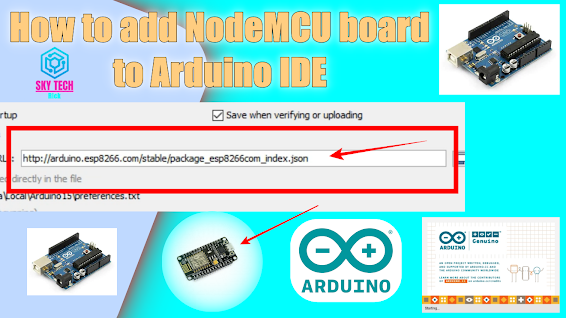

Comments
Post a Comment